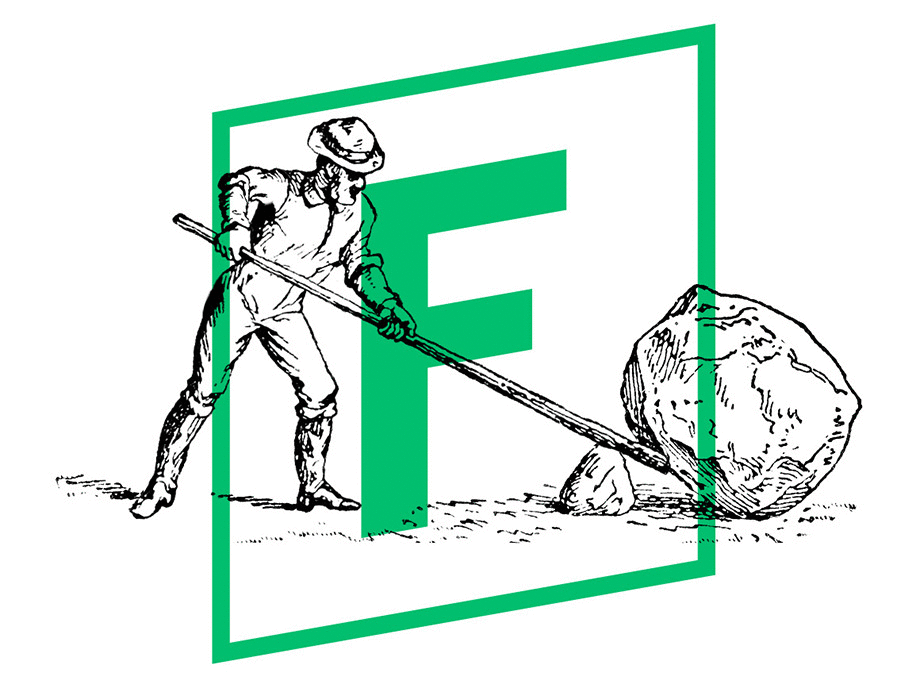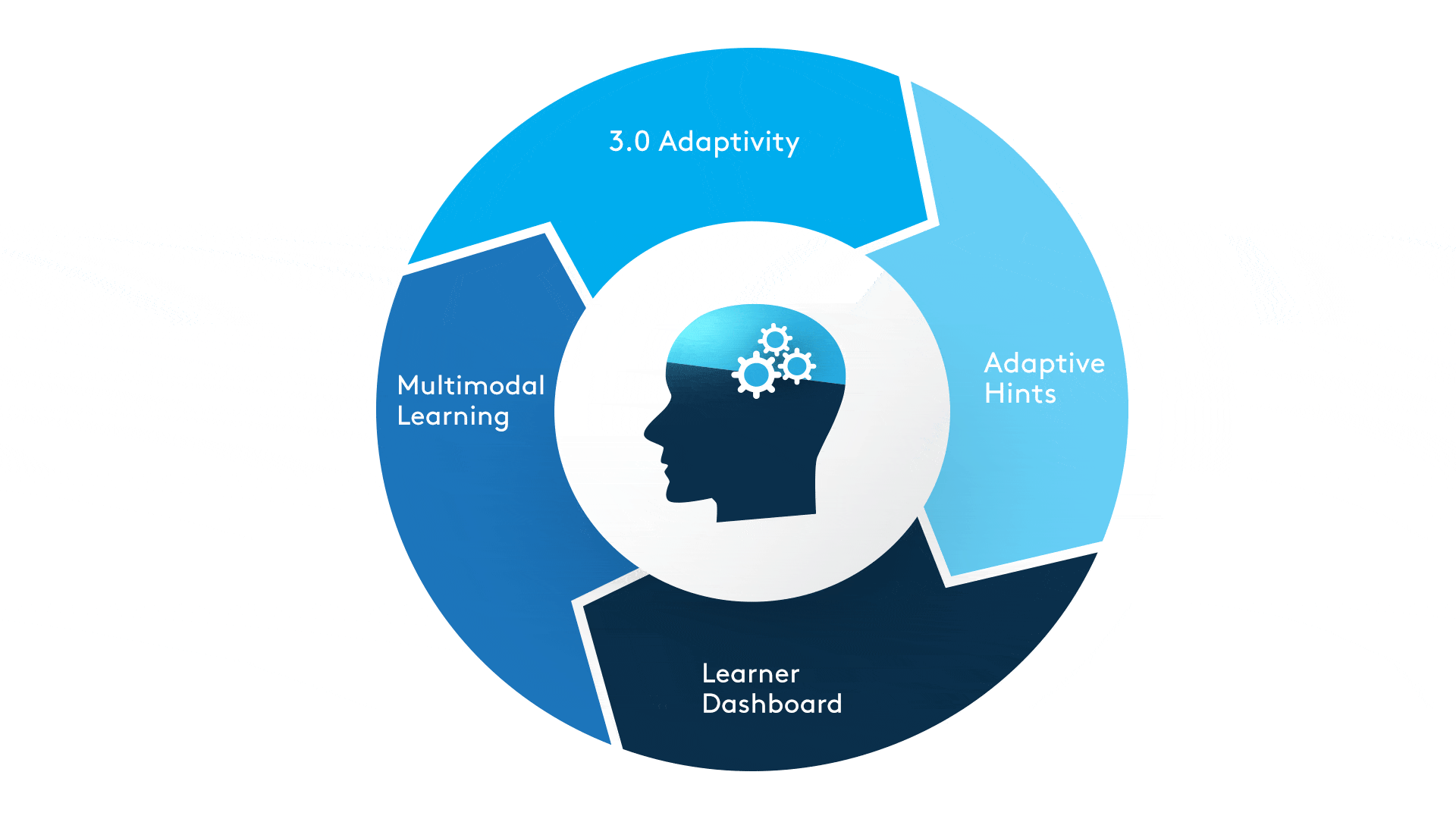
Fulcrum Labs’ Learner-Centric Features
Fulcrum Labs is an adaptive, personalized platform that puts learners in the driver’s seat through a variety of product features. Adult learners are most likely to stay engaged when they have the power to make decisions about their learning. That’s why our learner-centric platform provides several opportunities for learner “ownership”, including:
Multimodal Learning
Learners can choose how they wish to engage with the content. They can read it (text and images), watch it (any form of multimedia can be plugged in), go straight into adaptive, interactive practice assessments or do a combination of all three.
Read
Watch
Practice
3.0 Adaptivity
The platform’s AI adapts content to provide achieve the optimal challenge for each user’s unique learning needs (performance and behavioral mapping). Learners are free to move at their own pace, focusing where they need remediation and quickly moving past content they’ve already mastered.
Check out our short overview video to learn more about the AI and machine learning capabilities of the Fulcrum Platform:
Hints
Learners receive answer-specific hints within every question that include specific pieces of knowledge to guide them toward correct information. Instead of a single hint per question, Fulcrum delivers hints for every answer choice, including “good-to-knows” for correct answers. Learners can control if and when to engage with the system’s feedback on a question-by-question basis by toggling on/off hints.
See the examples below for three different variations of hints within a single question in the Fulcrum Platform:
Example 1: A multiple-choice assessment in a Critical Thinking Section of a course wherein a learner has chosen “evidence” as their answer selection. This answer is incorrect. But rather than providing the right answer, Fulcrum’s platform gives a helpful hint that points the learner toward the accurate information.

Example 2: The same question as Example 1, but a different answer selection highlights the variation in Fulcrum’s hint capabilities. Here, the learner has selected “judgments”, which is also an incorrect answer. The learner has chosen to show the hint and take advantage of this short tip. Hints can include text, images or even external links.

Example 3: A “Good To Know” hint once a learner has selected the correct answer provides context and further elaboration that, in turn, improves retention.

Learner Dashboard
Learners have the necessary tools to efficiently and effectively self-remediate. The platform alerts learners to their specific areas of weakness. Learners are then empowered to pursue their own path to mastery with the support of our competency-based methodology.
The example below demonstrates a learner who is falling “below average” in course progress and confidence. For learners who want to understand their performance and how they can improve, this dashboard provides clues as to why they’re struggling. In this learner’s case, she isn’t spending enough time practicing the learning or within each activity. The learner can also see the exact areas where they need more “review” so they can adjust their stuff accordingly. Here, the learner needs to review all the “at risk” content noted with a red dot.

Fulcrum Labs turns employees into learners and learners into confident subject matter masters through its suite of adaptive learning products.